 Hello Readers!
Hello Readers!I was contacted recently by Packt Publishers, who are releasing their new book SketchUp 7.1 for Architectural Visualization: Beginner's Guide by Robin de Jongh. I thought it was an excellent idea to write a review for them, and soon a book was sent to me with a 9 page Table of Contents! And think about it; this is only the Beginner’s Guide. After reading (well, reading...) the first 23 pages of the book (in which a very useful manual of this manual, with explanations of different headings, text styles, etc was included), the author got to the point.
I came to the conclusion that this book is a very helpful manual for everyone. The book teaches you in a playful way how to download all of the basic visualization tools you need to understand the better of the actions described. But when you go deeper into the pages, you get right down to bussiness with the harder exercises. A very systematical approach is used to teach the software needed; with numbered steps of every action you perform. This is definitely a helpful book for architects, but also for amateurs who want to show their creations in an impressive way to their mommy. But seriously, everyone can use this.
The author of the book is really into free online-downloadable software. He even made his own slogan to it: ,,If it's not free, it's not worth having.'' Well, I never bought anything at all on computer software, and I'm still alive! I really think he's right. Though Google Sketchup Pro actually does make a difference according to the majority of users.
 An enormous number of helpful screenshots has been included in the text. When reading for example how to place a dummy with the right dimensions in window on a photo, you will see a lot of visuals; which is very helpful with learning the basics. Most of the images used are a great help in finding the way through the woods of options in different software, but some are a little vague. Also, sometimes you follow the steps as described, and you have no idea how to do it again for a different situation, but the following 'What just happened?' explains all of the steps you take.
An enormous number of helpful screenshots has been included in the text. When reading for example how to place a dummy with the right dimensions in window on a photo, you will see a lot of visuals; which is very helpful with learning the basics. Most of the images used are a great help in finding the way through the woods of options in different software, but some are a little vague. Also, sometimes you follow the steps as described, and you have no idea how to do it again for a different situation, but the following 'What just happened?' explains all of the steps you take.A lot of humor was used writing it, with funny jokes like the motivations of computer programmers of free software: Respect and Cheeseburgers. They spend 22,5 hours of their day working, programming and sleeping, and you don't want to know about the remaining 1,5 hours!
And if you would think in Sketchup you could only export low detail Jpeg images? Definitely not! Using all of the free visualization software recommended by De Jongh, you can export any kind of image with any level of realism. And even more; high-def videos!
While reading, you will find even more humor like this:
"That's so wonderful I almost want to weep, but I'm a grown man so I'd better not. But you can if you want to."
Well, I guess it's funnier if you read the context first...
But then, out of the blue, a pop-quiz. There were three questions, of which the answer to one of them I thought to be C. After looking up the corrections on page 373, it turned out to be B! And then, suddenly, De Jongh told me I now have succesfully made my own fully functional visualization studio. And it hasn't cost me a bean.
De Jongh refers to a lot of things I use a lot in Google Sketchup. And I’m not talking about basic geometry. I was thinking of things like the awesome tool called Make Unique Texture, of which not many users know about. He explains the tool carefully and clearly. Though he doesn’t include information about a couple of bugs in Uniquing Textures. For example, when you rotate a texture (like bricks or something) 90 degrees (never tried any other angle, it might work with other angles too) in Texture Position, and then unique it with other textures, the result gets mixed up.
De Jongh also refers to Google Earth, of which I am a great admirer. He tells you step by step how to import snapshots and export models. So what does this have to do with visualization you think? A lot actually. You can make your own city plans in Sketchup and view them on the 3D globe to make them fit in. Then you can render very cool realistic images! Also, it allows you to recreate the exact shadows that were present for example the day you took the pictures.
The Sandbox tool which I sometimes use in my 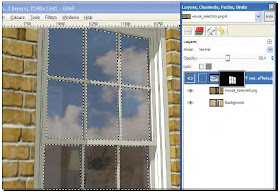 own models, was also mentioned. After De Jongh explained how to get to the Sandbox tool, I realised that that tool is put so far away in Sketchup, that it is almost impossible to know about before you read a manual. It made me think: ,,Why would you hide such a great tool''?
own models, was also mentioned. After De Jongh explained how to get to the Sandbox tool, I realised that that tool is put so far away in Sketchup, that it is almost impossible to know about before you read a manual. It made me think: ,,Why would you hide such a great tool''?
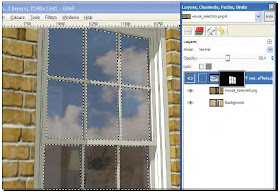 own models, was also mentioned. After De Jongh explained how to get to the Sandbox tool, I realised that that tool is put so far away in Sketchup, that it is almost impossible to know about before you read a manual. It made me think: ,,Why would you hide such a great tool''?
own models, was also mentioned. After De Jongh explained how to get to the Sandbox tool, I realised that that tool is put so far away in Sketchup, that it is almost impossible to know about before you read a manual. It made me think: ,,Why would you hide such a great tool''?Arriving on page 341 (ugh, how many more?), the author talks about another free program provided by Google for (Sketchup) users. I’ve never used it, but I’ve heard a lot on the internet about LayOut, and it seems to be terrific. Maybe I should try it out some day!
Even more jokes!
“Have you ever found yourself wondering what the world would look like to a pigeon walking around the street? No? Well, I must admit I neither have until now.”
The author seems to be fairly enthusiastic about all of the different features given in Google Sketchup, Kerkythea, GIMP and all of the other free-downloadable software. But something is still bothering me. De Jongh uses a template based on measurements in mm (millimeters). How accurate does one want their model?
In the next Sketchup 3D Challenge (subject still unknown; might have something to do with visualization) we and PacktPub will give away one copy of the book as a first place Prize to the first place Winner. Please hold on before we start Challenge #101 (a great number for an unusual challenge), invite your friends, because you might even win a prize!
PS: if anyone would like to write his own review, send an email to infophenix01@gmail.com, and I'll get you in touch with Packt Publishing.
PPS: Sign up for our new monthly (or so) newsletter, by sending an email to infophenix01@gmail.com.

Very interesting, and thank you for review.
ReplyDeleteI have not much models in architectural style.I think it's difficult to put everything in correct position. When I saw any good architectural SketchUp works, I wish I can do something like that.
This book look great and very helpful for everyone. And the next 101 must be the hottest challenge!
PS. please send newsletter to me, thank you.
Haven't I included you yet?
ReplyDeleteI thought I have; I'll check.
I don't know how to check.
ReplyDeleteIf I got your mail 'SketchUp 3D Challenge NEWS' that's mean I already added?
Yes.
ReplyDeleteBut if you received it via your google profile or model feedback, you should reply to it. But I already checked and you're on it.
I think we need something to stop people from spamming the blog like above
ReplyDeleteThe only thing I really don't like about free sketchup is the lack of lighting tools. It would be cool to be able to make a lamp with a, say, 60 watt lighting effect on an area such as a room.
ReplyDeleteYou can though; there are a wide array of plugins that are available for free to use in tandem with sketchup (Vray is best-although not free). You could also try exporting the file into either 3dmax, Artlantis,Kerkythea, or Podium. Most of which you can download for free.
ReplyDeleteCK - "I wish I can do something like that."
ReplyDelete>>Yeah, you are totally right, both of your last architectural models suck - the past winner lighthouse and the future winner haunted house.
You are the most feared candidate here. At any grounds.
I think Gabor is right, CK, you shouldn't be complaining! But this is why We are having two seperate votes for challenge #101, so that CK wouldn't be the only winner (again). CK, stop making those great models!
ReplyDelete