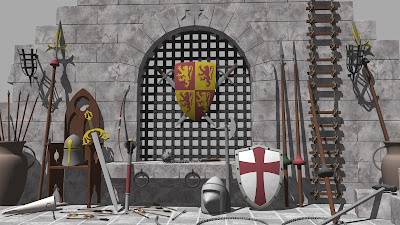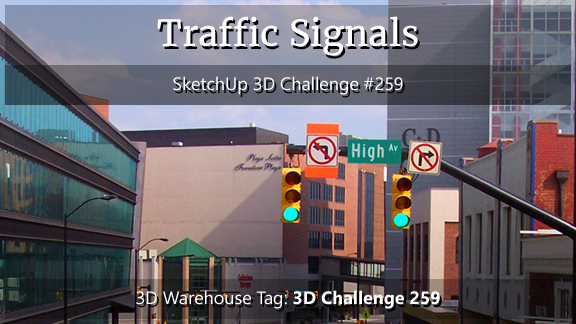Challenge Period: Monday, 27 March 2017 - Sunday, 9 April 2017
Sundial
From Wikipedia, the free encyclopedia
A sundial is a device that tells the time of day by the apparent position of the Sun in the sky. In the narrowest sense of the word it consists of a flat plate (the dial) and a gnomon which casts a shadow onto the dial. As the sun appears to move across the sky, the shadow aligns with different hour-lines which are marked on the dial to indicate the time of day. The style is the time-telling edge of the gnomon, though a single point or nodus may be used. The gnomon casts a broad shadow; the shadow of the style shows the time. The gnomon may be a rod, a wire or an elaborately decorated metal casting. The style must be parallel to the axis of the Earth's rotation for the sundial to be accurate throughout the year. The style's angle from horizontal is equal to the sundial's geographical latitude.
In a broader sense a sundial is any device that uses the sun's altitude or azimuth (or both) to show the time. In addition to their time-telling function, sundials are valued as decorative objects, as literary metaphors and as objects of mathematical study.
For the purposes of this challenge, you may use the narrowest or broader definition of a sundial as long as the sun casts a shadow to indicate the time.
3D Warehouse Tag: 3D Challenge 260
Standard Participation Rules apply, see the Participation Manual for more information. Thanks to Payal Sinha for suggesting the topic of this challenge.
Reminder: Participants in challenges (those whom submit models) are required to vote when the challenge is over. This is to encourage the community aspect of the challenge by giving the other participants feedback on their work. If you don't submit a vote, your entry will be disqualified. The only exception is when just one entry is submitted to the challenge.
|